Instructions for the application of glass protector for a mobile device
For better clarity, we bring a clear illustrative guide to correct application
of tempered glass on the mobile phone display.
We do everything to make the installation as comfortable as possible
and you can quickly and easily use the comfort and safety
of Tempered Glass Protector.

Package contents
Each Tempered Glass Protector package contains a protective glass, a wet cleaning cloth, a dry cleaning cloth and a dust remover.
For some models, the package may also include a special air bubble squeegee, or an installation frame.
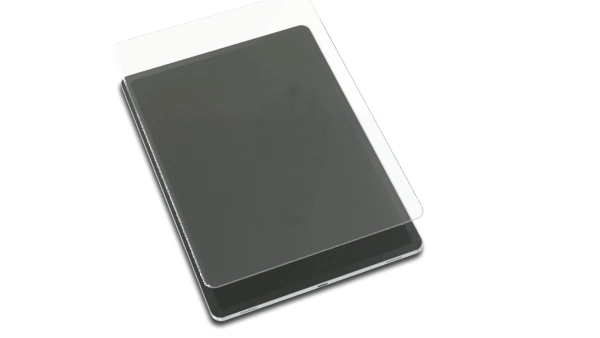
Fingerprint instalation
If your tablet has a fingerprint reader, scan the fingerprint on your tablet before starting the application process.
For trouble-free use of the fingerprint reader, do not forget to scan the fingerprint evenly after gluing the protective glass.
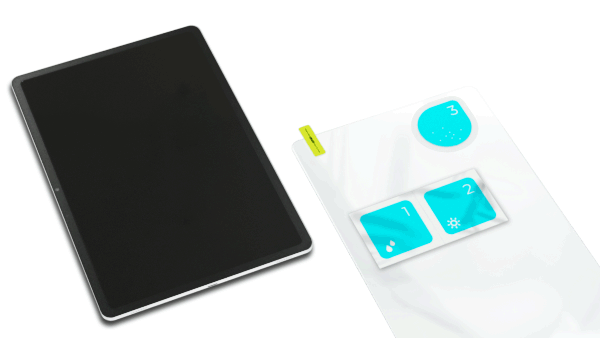
Clean your screen
It is very important to have a perfectly cleaned screen area. Remove smudges with a wet cloth, then wipe with a dry cloth until the surface is completely clean and dry.
Do not touch the screen after cleaning.
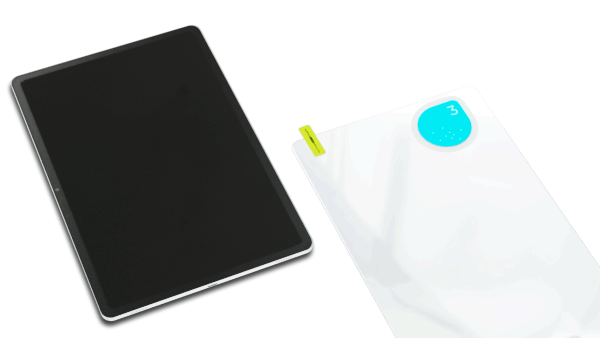
Dust removal
Dust or other small dirt is likely to get on the clean screen during installation. Use a dust remover to remove them.
To remove dust, do not pull sticker on the screen surface, but peel it off vertically from the surface.

Aplication with installation frame
If you have an installation frame in the package, attach it to your tablet. Then place the protective glass in a precisely measured frame.
Place the installation frame on the smartphone without the protective cover.
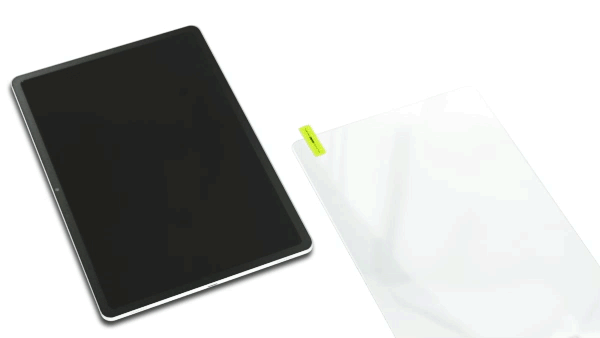
Protective film removal
Slowly remove the protective film.
Remove the protective film out of the reach of your smartphone so that dust particles do not return to the screen.

Finishing process
Slowly place the protective glass on the display, pay attention to the alignment of the placement. The glass starts to adhere to the display. If air bubbles appear, gently push them from the center towards the edges.
When gluing, do not touch the bottom adhesive layer.
For easier air bubbles removal, we recommend using a special air bubble squeegee. If it is not in the package, you can use any plastic card (bank card, loyalty card…).

Fixing errors A
If dust particles remain under the protective glass, the glass can be peeled off very slowly, the dust can be removed with dust sticker again. When screen is clean you can reglue screen protector.
Lift the glass protector slowly and with a slight incline. The glass may break if peeled off quickly. Be careful when correcting 3D glass protector defects.

Fixing errors B
If air bubbles remain under the protective glass, either in the middle or in the edge, the protective glass can be slowly lifted, then release the bubbles and push towards the edges.
Lift up the glass protector slowly and with a slight incline. The glass may break if peeled off quickly. Be careful when correcting 3D glass protector defects.
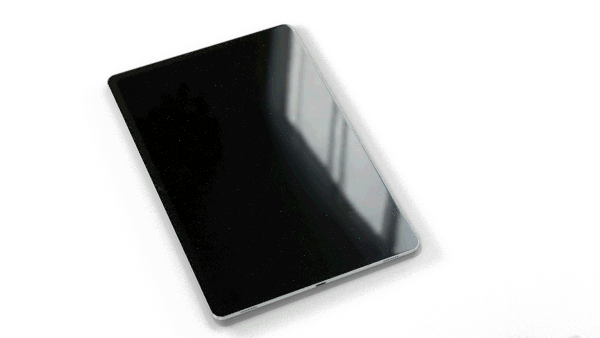
Camera lens protection installation
To clean the camera lense, follow the same procedure as for cleaning the smartphone screen. For easier application, you can use a dust removal sticker. Attach the protective glass to the edge of the sticker and then place it on the camera lens.
If you do not stick the protective glass perfectly for the first time, you can repeat the application. Be extra careful when holding the sticker. Clean the camera lens from any dirt and smudges before regluing.